Yesterday Angry Birds landed on Google+, Google’s new social network and answer to Facebook. Angry Birds on Google+ is an HTML5 based version that in many ways is very similar to Angry Birds Chrome, with some notable exceptions that we’ll go into in a sec. The current version number is v1.0.2 and includes all three chapters of Poached Eggs, the Chrome Dimension episode (link to walkthroughs) and an exclusive episode called “Teamwork”. The latter may sound strange, but it’s actually pretty cool. This is one of the many areas where Angry Birds taps into the social aspect of Google+.
Updates:
- 3 star walkthrough videos for the Teamwork episode are now available!
- If you want to join the ABN cirlce on Google+ just click this link (opens in a new window) then +1 my comment titled, “Angry Birds on Google+ here we come!”. Once you do that I can add you to the circle.
- Can’t zoom out? Confused by the controls? Check out our control guide.
- Google+ is not available to everyone just yet. If you don’t have a Google Account I believe you still need an invite to gain access. If you have a friend who has access ask them to send you an invite.
The lowdown on the Teamwork Episode
Basically, the purpose of the Teamwork episode is to work together with your friends to unlock special levels. There are two groups of the levels in this episode:
- “Friends Playing”: These levels are unlocked by inviting friends to play Angry Birds on Google+. Once a friend accepts your invitation your counter is incremented by one. To unlock the first level you need one friend, the second five, the third twenty and the fourth you need forty friends.
- “Friends’ Stars”: These levels are unlocked by you and your friends earning the required amount of stars. For example, say you have five friends, plus you, who play Angry Birds on Google+. If you each have twenty stars your total star count is 120. That is enough to unlock the first level in the “Friends’ Stars” group. To unlock level two you need 400 stars, level three 1,000 and on level four you need 2,000 stars. Wow!
If you’re stuck or just curious about the Teamwork levels check out the 3 star walkthrough videos!
Gameplay Social Features
As we mentioned above, the actual game play is very similar to Angry Birds Chrome, so we won’t go into that too much. That said, the window size is smaller on Google+ and there is no HD option. It plays fine for me, but your experience may vary based on your computer and browser.
Let’s move on to the social features. Beyond the Teamwork episode there are a few other social features available.
When you open up an actual level you notice right away in the top right hand corner that there two avatars and scores. This is your score and one of your friends, presumably the one with the highest score on that level. Having this right in the game play area allows you to compete against your friends and have a score to aim for.
Yet another social feature allows you to announce/post scores your scores to your stream by clicking the bullhorn icon. There are two ways to do this:
- First, you can access the post button (bullhorn icon) at anytime by tapping the pause button then hitting the leaderboard icon (note, you won’t see the bullhorn until you pass the level).
- The second way is available after you pass a level. We’re all familiar with the menu that pops up when we pass a level in Angry Birds. On Google+ this menu includes a min-leaderboard that shows your position and gives you the ability to post your score to your stream.
You can see the bullhorn icon in the screenshots under the “Leaderboards” section below.
Leaderboards
Google+ is currently the only place outside of the iOS ecosystem that has fully-integrated leaderboards. We obviously have leaderboards here, but they are not fully-integrated (I wish!). So far as I can tell the leaderboard functionality is currently handled on a level-by-level basis. In other words, you will find a leaderboard for Poached Eggs Level 1-1, but you won’t find one for your total score across all levels. I’m sure that is something they’re working on though.
Privacy & Permissions
In order to play Angry Birds on Google+ you have to grant them permission to access certain information. Each game is a bit different. Angry Birds currently needs access to:
- “View basic information about your account”
- “View a list of people from your circles, ordered based on your interactions with them across Google”
Your Progress is in the Cloud
Currently, when you play Angry Birds Chrome your progress is stored in something called local storage. The issue here is that if you delete your browser cache it may delete your local storage cache as well (I say “may” because most browser have this as a separate option). When this happens your will lose all your progress in Angry Birds Chrome. Because it uses local storage it means that your progress is also only available in a single browser. Fortunately, this is NOTE THE CASE in Angry Birds on Google+. Your progress IS SAVED on the server in the cloud, which I have verified by deleting my local storage cache and logging in and playing from multiple browsers. So you can rest easy that your progress is stored safely on the cloud. Let’s just hope that cloud doesn’t get vaporized by a sunspot.
Getting Started
To get set up an running is pretty simple, but we’ll break down the steps just in case your not used to Google+’s interface yet.
- You need to click the game icon at the top of the page. It’s literally right next to the “Find People” search bar at the top.
- Once you’re in the games section you need to cycle through the list of games until you get to Angry Birds. Once you find it click the “Play” button to launch the game.
- Since this is the first time you’re playing you will now be prompted with a couple notifications about privacy and permissions. If you’re comfortable with this click, “Got it, let’s play”. Now you’ll have to agree to the permissions, which I outlined above. If you agree click, “Allow Access” and get started.
- You’re now ready to play Angry Birds on Google+!
We’ll be keeping this article up to date as we know more. If you have thoughts or questions please free free to leave a comment below. Thanks for reading.
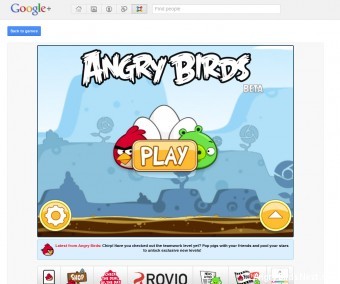
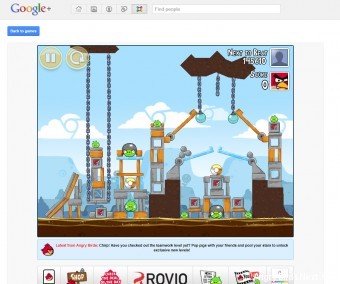
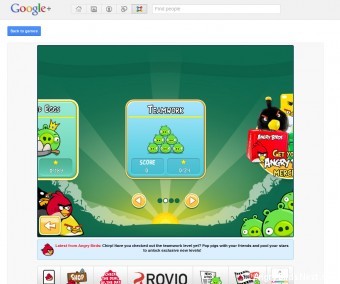
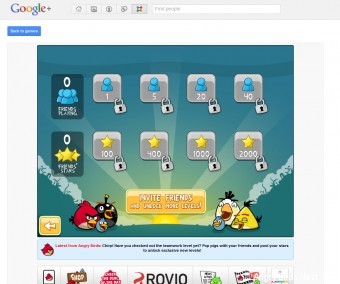
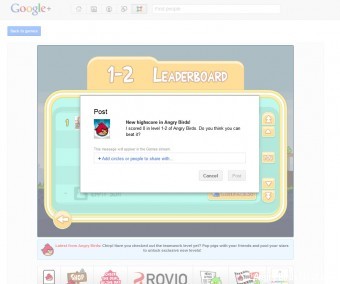
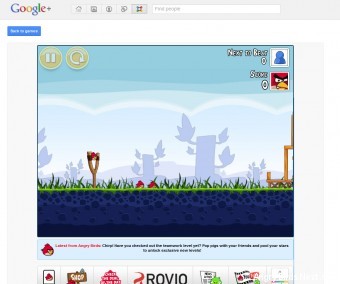
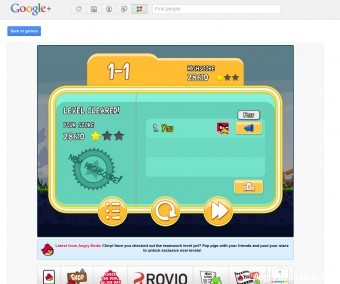

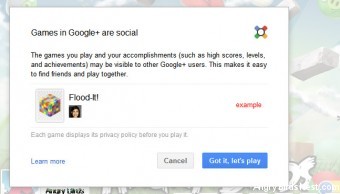
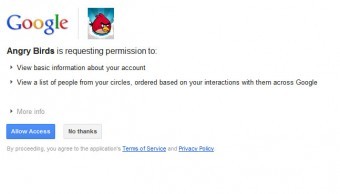
Hey Guys, looking to play this but not enough friends. Add me if you wish Dan Colangelo
Or if you need an invite to google+ hit me up at evildan78 @ gmail.com without the obvious spaces.
Have you followed the directions above +1’ed our post here. Once you do you should be able to add people by clicking on the +1 count. This is a good way to increase friends and stars. I recommend adding people to an “Angry Birds” circle so that you can prevent sharing your private information with the AB group, assuming you want to. :)
The game doesn’t load it gives an error, I can play the other games on google+ just not angry birds, and this is the one I wanted to play. Any suggestions?
If you’re not using Chrome as your browser I would suggest trying that first.
Hi, can I have an invite to Google +?
You should be able to join G+ since you already have a GMail account.
No, I have Gmail too, but still needed an invite. Doesn’t matter if you have Gmail or not, you stil need invites. Don’t know how you got onto Google+ then Slim ^_^
Awesomeness helps ;)
So why didn’t I get in instantly? :P
You had to sign up for the Beta for Google Plus (even if you already had gmail), they released so many invites to start with, and then the only way to get Google + right now during beta, is to have someone send you an invite.
ok i am new here so what is google plus and HOW DO I PLAY ANGRY BIRDS ?
Google+ is Google’s new venture into a social media network (a la Facebook or Twitter). It allows you to add people into different circles, etc. If you have a Google+ Account (if you have a GMail / Google account, I believe you can access G+ manually; otherwise, you need an invite to join G+), you can access those social features (18+ in the US). You would then need a separate invite to the new gaming section, I believe.
ok i have a google account but it says it is in limited field trial. what now?
I cannot find “FIND PEOPLE”.
P.S. sorry for yelling.
In case you didnt see the instructions above? If you are new to G+ I guess there must be somebody else you know personally who can help you. Anyway, you can always see videos on youtube on how to find the crazy place you need. Whateer. Ill just tell you that you need BIG eyes to see it.
OK, so I did a +1 on the link and several people here have added to their circles. In turn I have added people to my AB circle. It doesn’t seem to have made any difference. Apparently I only have four friends playing.
It seems to update the list periodically, probably hourly or so. Check back later today and you will suddenly have 20 or something like that.
OK. Thanks
For the AB on G+, I see a level for 1000 people. Is this possible? Could there only be like one less? How to get so many people at one time? I am really desperate to know.
I see four “friends” episodes taking you to 40 friends and four “stars” episodes. Are these all or am I missing something, or are there more to come? Do we even know?
It could be that the new levels are yet to come. Maybe in the future, we’ll see about more episodes coming to G+. Also, the name is TEAMWORK, not “friends”. Anyway the current highest level might still be that hard. Have you tried it?
hi i play angry birds on google plus but im new and dont have alot of friends so please add me as a friend my account is rami dear
Check under the red “Update” toward the top of the post. That should help.
there is no game button
I’m not sure if the Games sector of Google+ has been released for all G+ users yet.
how do i join google+. I think it may be full
Currently, you need an invite from someone.
Can you invite me
I’ll send a G+ invite to the email address you have on record here.
Dear, bird leader google+ is now for everyone!
Steps:
1. Sign in to google plus with your gmail/YouTube email.
2. Set up your basic info.
3. You are done!!!!!!
Enjoy your game! Add me! Name Jean Lew
Chrome dimension levels also on google plus!!
Yes, that’s noted in the first paragraph.
Im sorry i didn’t see that. I was just so excited that i found one so i decided to post about it!
Okay, angrybirdsgamer like who?
There ought to be a way for those in the know and able to to be able to import our scores from regular Angry Birds on my Apple iOS device (and for those on Android). Don’t mean to sound like a whiner, but having to redo all those levels that I’ve done before just to get access to additional levels seems burdensome to the user. How about importation of scores? Or new levels entirely? I would love to be able to import my scores and then go and seek out the Chrome levels. It’d be best though if there were totally new levels to enjoy. This is a prime example of why Bird Sync needs to become a reality soon. With all the myriad of devices and platforms and wanting to put the same levels across them, it would make “platform exclusive” content derived off of common levels easier to deal with.
I highly doubt that the sync system would apply to Chrome and Google+. These seems to be “trials” and will likely stay a long way from any full app.
Actually, these seem the perfect way to demonstrate the effectiveness and usefulness of a sync…when it comes to sync of data, it actually doesn’t matter the platform or device. Even with the CHROME vs Golden Eggs is very easy to do and handle, as those are the platform/device specific pieces of info that can still be done if implemented properly…and even with proper planning, the foundation to handle this would only take a week to setup…There is the setup of hardware and the implementation via programming for each version, but if setup properly in the beginning, that programming changes would take minimal of effort (when compared to the overall functionality of the game itself).
i dont have internet so i want to download angry birds seasons but i dont know how. Can anybody help me?
Seasons is not yet available for computer, sorry.
Yes it is.
That was back at the end of October….
How can I install Angry Birds for Google+?
It’s not an install. Just go to plus.google.com and sign in. You can then find Angry Birds under “Games”.
Ah okay. Thanks.
I’m not much of a social network person…I set up my google+ . I have played some episodes and posted scores…so I’ll see what happens. I have noticed it uses my real name not Sunshine, do I need to change that? Thanks in advance.
No, can’t change that unfortunately.
My avatar is not showing on google+. What can I do?
I’m not really familiar with the workings of G+.
Thanks. I thought it would give you, your facebook, which I can get from photos. The e-mail is the same as the one to get the avatar to Angry Birds Nest…I can’t find that. Oh well. Thanks for your help and time.
I got the image on my page maybe it needs time to get to the game.
Thanks Slim, Bird Leader and D.for including me in your google+ circles, I’ve been having fun playing. :)Thanks.
Sorry for commenting on an old post but is there a list of people who play Angry Birds on Google Chrome from ABN,, such as the list you have for adding people on GameCenter
Google Plus actually
Don’t think so, but that is a good idea… :)
I was thinking of starting a discussion but then there are peoplo who prefer their privacy first so I dropped the idea :/
Sort of like how people enter their GC nicknames. I guess it’s a good idea, people who don’t want to show it aren’t forced to… :)
@kartflyer My name on google plus is Harrystar6 how about you?
Sorry, I’m on iOS right now, don’t have a Google+ account. Thanks for sharing though… :)
Thats ok
I believe users have the option to list that as their webpage, if so desired.
i’ve invited friend to play AB’s, but those teamwork levels dont open
Then I suppose those friends didn’t accept your invite.
Looks like Rovio has given up on AB for Google+. No new levels in what seems like forever. Oh well, I guess I’ll just have to download ABSW tomorrow!
(Like I really needed another version of AB to keep me busy)
I know this post is very old but what happened with this game? I could not find any info about when or why it shut down.